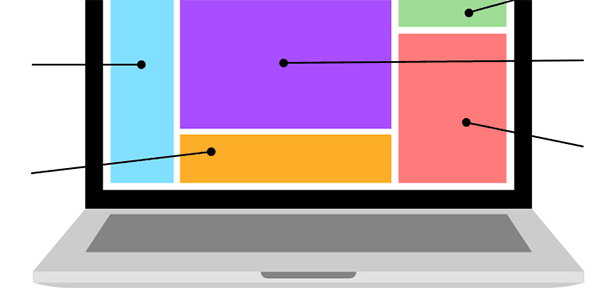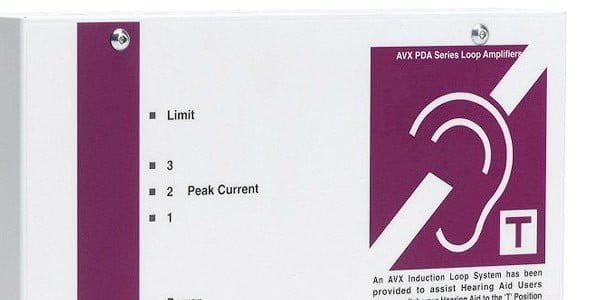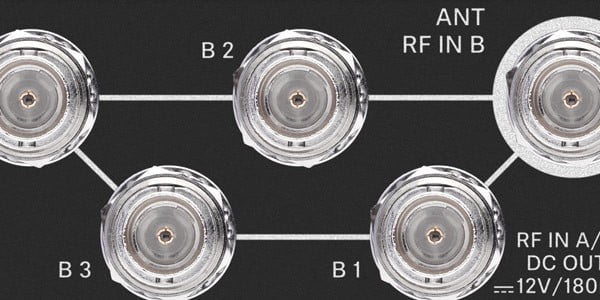Church Audio Visual (AV) Systems can often require a large projection screen to display song words, bible passages, images, films, etc, for all the congregation to see. These come in a range of shapes, sizes and designs from simple, lightweight portable screens to large electrically controlled winched systems installed as part of an integrated AV system.
More commonly, 75" to 86"+ LCD/LED monitor screens are now used in churches as the main screen/s. Or varying smaller sizes as part of a distributed screen or monitoring system in larger buildings. However, sometimes the architecture or aesthetic of the building means that projection is the most effective way of providing a hidden or large screen size.
Screen Size
A good rule of thumb for screen size is that where possible the height of the screen should be approximately 10% of the distance from the screen to the farthest viewer e.g. If the farthest viewer of the screen is 14m away from the screen then the screen height should be approx 1.4m high (& then for widescreen multiply by 1.77 to get the screen width - e.g. screen should be approx 2.4m wide x 1.4m high). Of course, other factors such as available space may limit what is possible, and it should also be borne in mind that while larger screens may not be much more expensive, they will require a brighter - and therefore more expensive* - projector. (*projector prices increase exponentially with brightness, so this can make a very significant difference)
Aspect Ratio
Aspect Ratio refers to the shape of the screen; normally, either traditional video format (4:3) or widescreen format (16:9). The aspect ratio of the screen should match the aspect ratio of the projector used. If you use a different format of screen to that of the projector, then you will either end up with a section of the screen unused or with the image overlapping the edge of the screen. The 16:9 ratio is very much the norm nowadays, largely due to LCD/LED screens and HDMI distribution, which are all in this ratio.
Front or Rear Projection?
Projection screens can either be front (front-pro) or rear projection (rear-pro), depending on whether you wish to mount your projector in front or behind the screen. Front projection gives the widest viewing angles and is normally the best option when there is significant ambient light coming from behind the screen (e.g. from an East Window). Rear projection gives a less wide viewing angle and may be the best option when there is significant ambient light coming from in front of the screen. (There are a few “dual” surfaces which can do both, but they tend to produce a lower-quality image than the single-use versions). Rear projection options may be around 30-40% more costly than front-projection.
Screen Types
Use a White Wall?
You may “get away with” using your (ideally white) walls as a projection surface. However, a proper projection screen is likely to give much better colour, contrast, sharpness, definition, viewing angle, etc, and so should always be considered where possible.
Fixed Frame Screens
If you don’t mind the screen being permanently in place, then fixed frame screens are a great option, as the solid frame around them means that the screen material is permanently tensioned and maintains good screen flatness. Also, as they have no moving parts, they should have few long-term reliability issues and can be very cost-effective.
Manual Pull-Down Screens
Manual pull-down screens are one of the cheapest types of screens. They are designed to mount directly to flat walls and usually only come in front projection versions. There is some possibility of the screen losing its flatness over a period of time.
Electric Drop Down Screens
Electric drop-down screens are one of the most common types of screens in churches. They are designed to mount directly to flat walls or ceilings but can also be suspended or fitted to custom winches or boom arms. Better quality screens are usually available in both front and rear-projection versions, although expect to pay a lot more for a rear-projection version. As they are electric, they will require a local mains supply (normally a fused spur), although some cheaper models can be connected directly to a 13A socket.
Boom Screen / Winch Screen
Due to aesthetics and conditions for approval of large screens (particularly in listed churches), it is sometimes necessary and desirable to hide a screen when not in use. This is typically an electric screen on a winch system that is installed behind a chancel arch. The winch descends into position when required, and the screen unfurls at the correct location. An alternative to this is a screen installed on a boom arm fixed to a side wall that swings out into place when required. In both cases, these will only work where there is enough height and width available for the screen and support mechanisms.
'Smart' Glass Screens
This is a technology that uses a piece (or pieces) of specially treated LCD glass. A simple electrical “On/Off” mode transforms the glass from being clear (transparent) to opaque (translucent). When the glass is in its opaque state, images can be projected onto the surface to create a high-definition display screen. This is most effective when the glass is used for rear projection, although front projection is a possibility. The beauty is that when the glass is not “on”, then it simply becomes a see-through frameless pane and therefore can be an excellent solution in many buildings, particularly in more historical buildings where discretion is an issue. As with many such hi-tech, bespoke options, they are not a cheap option due to the nature of design, manufacture and installation. Expect to pay upwards of £7,000 depending on size.