The Audio-Technica ATW-RMS1 remote mute switch allows you to mute your Audio-Technica wireless microphone quickly and easily during a presentation.
Just plug your existing Audio Technica lapel mic into the remote switch unit and connect to the belp pack transmitter!
Ideal for sporting event referees, ministers, public speakers and other performers who need the ability to remotely mute a wireless microphone, the ATW-RMS1 remote mute switch is designed to be installed between a wireless microphone using an HRS-type connector and its associated UniPak’ body-pack wireless transmitter.
The ATW-RMS1 features a toggle switch with positive onŒ ¤ offŒ function. It is supplied with a permanently attached 22Œ cable terminated with an HRS-type connector that attaches to the input jack on a UniPak’ transmitter. Its all-metal construction and heavy-duty switch are built to withstand rugged use. A durable belt clip is provided for ease of wear.
Installing the ATW-RMS1: Plug the ATW-RMS1’s HRS-type OUT connector into the UniPak’ transmitter. Connect the microphone’s HRS-type connector to the MIC jack located on the ATW-RMS1.
Using the ATW-RMS1: Turn on the wireless system and leave the transmitter in normal “on” mode. To mute the microphone, flip the ATW-RMS1 switch to the OFF position. To unmute the microphone, flip the ATW-RMS1 switch to the ON position. (Note: For Audio-Technica 3000, 4000 and 5000 Series transmitters, it is advisable to set the transmitter’s mute function to MUTELOCK. Refer to the transmitter’s instructions for setting this feature.)
You must be logged in to post a review.














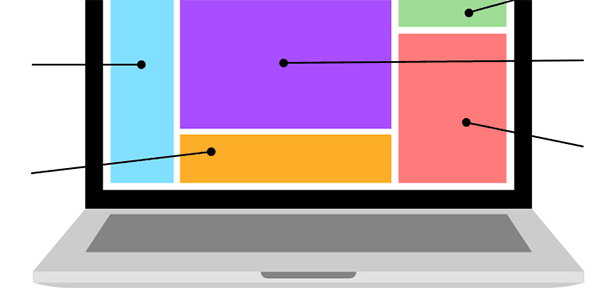






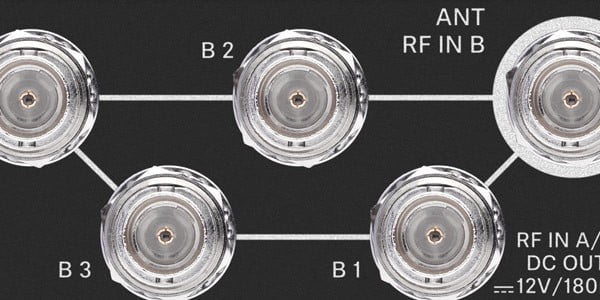































Reviews
There are no reviews yet.