- Professional hardware control panel for all ATEM switchers
- Built in LCD and high quality curved buttons that help reduce incorrect key presses
- Colour backlighting buttons to help you quickly recognize important keys
- Professional joystick for DVE and camera adjustments, smooth weighted t‑bar fader
The new ATEM 1 M/E Advanced Panel is an elegantly designed professional hardware control panel for all ATEM switchers.
It combines modern design with the latest broadcast technology for faster workflows. The new design features a built in LCD and high quality curved buttons that help reduce incorrect key presses. The buttons also have color backlighting to help you quickly recognize important keys. You also get a professional joystick for DVE and camera adjustments, smooth weighted t-bar fader and much more. The buttons feature dynamic displays that allow full customization of the labels as well as custom colours.
The shift buttons allow you to double up the number of inputs by selecting a second set of shifted source buttons so you can control up to 20 inputs. The compact size and durable design of the ATEM 1 M/E Advanced Panel fits in a standard equipment rack, making it perfect for shelf mounting in broadcast trucks, mobile racks and fly away kits.
Select Sources – Switch camera to air instantly!
ATEM Production switchers are designed to give you the most advanced live switching workflow! The switcher control panel has separate program and preview buses that you can use together to quickly and accurately switch sources on air. Selections made on the preview bus will appear on your preview screen, so you can see what you have ready to go on air, then take it live by pressing the cut or auto buttons. Switching sources on the program bus go live immediately as it is always on air!
Transition Control – Select your favourite transition
ATEM Broadcast Control Panels give you total control over your transitions. All creative transitions are instantly available on the dedicated hardware panels and include the same cut, mix and wipe transitions that you can also control from the ATEM software control panel. You can cut directly, use the mix and wipe buttons and fader bar or just press AUTO to trigger the selected transition! With ATEM Broadcast Panels you get precision switcher control with the buttons you need at your fingertips.
Transition Styles – Transitions at the push of a button!
ATEM gives you a huge range of transition styles and loads of options to control them. Immediate source to source transitions can be selected by simply pushing the cut button. For more interesting transitions you can choose mix, dip or wipes, and if you are using the advanced ATEM 1 M/E and 2 M/E Production Studio 4K model you also get exciting programmable DVE or animated stinger transitions. Take manual control with the fader bar or select auto transition button for smooth timed transitions.
Wipe Transitions – Standard wipes made easy
ATEM Broadcast Panels give you fast and flexible wipe transition control! You can select wipe patterns directly from the broadcast panel and customize them to suit your production style. You get complete control over wipe, symmetry, softness and also adjustments for coloured borders with variable width and softness, you can even use the joystick to position the centre of a wipe. With dedicated joystick, fader and control knobs you get precise wipe pattern positioning.
DVE Transitions – Amazing digital video effects
The ATEM 1M/E and 2M/E Broadcast panels give you fast and precise control over all the DVE transition options. You get an incredible quality joystick, soft knob and key frame control so you can quickly design your own DVE moves with adjustments for lighting and drop shadow effects that add depth to your animated graphic composition. You can also enable the DVE key mode to fly high quality graphics into frame or select any of the pre programmed push, spin, squeeze and swoosh transitions.
Custom Macros – Trigger macros at the touch of a button!
When you’re running one of the ATEM hardware control panels selecting macros is faster because you can access all the switchers macros, and you have full control to record and play back macros at the push of a button. This means that you don’t need to use a computer to work with macros because you can operate them from the same hardware panel you are switching from. If you edit or modify a macro the change will appear on all connected control panels because the macros are stored in the switcher itself. The 2 M/E Broadcast Panel has dedicated macro buttons because of it’s larger size so you can set up different macros under different buttons and trigger them instantly at the push of a button and in the same way that you can cut between video sources.
Keyer Control – Get perfect green screens
Hardware control is ideal when doing chroma keying because you can finely adjust the parameters for clean key edges to get layering that looks seamless. The ATEM 1 M/E and 2 M/E Broadcast Panels give you precision control knobs so you can create the perfect chroma key quickly and accurately. Easily adjustable controls at your fingertips means you can adjust live key settings instantly if lighting or shadows change during the broadcast so you will always deliver incredible results.
Fader Bar – Exciting manual transitions
Amazing live performances often require transitions that need to be controlled manually. The ergonomically designed T bar control lets you ride transitions perfectly as part of the live performance! Sometimes the emotion of a live event means you need to feel a transition to get it perfectly in sync with the camera operators and talent. Like a conductor, the vision mixer is part of the performance and drives the mood as the production unfolds.
Auto Transition – Fully automatic transitions
Just below the ATEM broadcast panel fader bar is the auto transition button. Selecting auto will instantly perform the next transition you have setup in the transition block. You can use auto transitions for every type of transition including dissolves, keying, wipe patterns and animated DVE transitions. Automatic transitions can be pre programmed for any duration from 1 to 250 frames and are ideal for smooth constant mixing between cameras. Automatic transitions can be pre programmed for any duration from 1 to 250 frames and are ideal for smooth constant mixing between cameras.
Preview Transition – Check your transition is perfect!
You get a dedicated preview transition button on both the ATEM 1 M/E and 2 M/E broadcast panels. The PREV TRANS button helps you avoid on air mistakes when preparing live transitions by displaying the result on your preview video output and on the multi view screen. With the preview transition button you can verify the most complicated transition with mix, dip, wipe, DVE and even keys without affecting your on air program output. Both 1 M/E and 2 M/E broadcast panels feature a dedicated preview transition button so you can preview the next transition before it goes to air.
Fade to Black
The broadcast panel fade to black button controls the entire output of the switcher! Selecting FTB will smoothly fade your program output to black at a preset transition rate. FTB is very useful for the start and end of your production or for fading out to commercial breaks. Because fade to black will always override your live program output, button guards have been designed to stop accidental triggering. This means you only hit fade to black button when you intend to!
Joystick – Get perfect DVE control
Move elements around the screen just like a video game using the Joystick! With full 3 Axis control you can adjust the symmetry of wipe patterns and control your DVE. The joystick control with the DVE is ideal to position live video over video. Scale the size, position up down or left and right for the perfect picture in picture effect. You can also use the joystick to move the DVE and enter start and end keyframe screen positions for your own customized animated DVE moves.
System Status
In live broadcast stations that demand 24/7 operation, you need to know all systems are online and working well. That’s why ATEM broadcast panels have built in redundant power supply inputs and status lights for both the control panel and the switcher chassis power supplies. If you have a power supply failure, the back up power supply will take over plus you will be notified on the status lights of the failure so you can arrange for repair while staying on air uninterrupted.
System Control
Quickly find the setting or adjustment you are looking for with a dedicated system control menu with 12 LCD buttons. You get a large data display window above 4 sets of soft keys and control knobs to help you make precise adjustments quickly. The system control matrix of menu is organized into a multi level tree structure that is easy to navigate. Adjust keys, wipes, DVE, media players, colour generators, switcher settings, aux outputs and more.
Media Players – Built in graphics and titles
Selecting stills from the media pool, ready for on air is quick and easy with the ATEM Broadcast panels. You can select any loaded still or clip to the output of either two media players directly from the system control menu. Get complete stills selection control independent from the media pool control on your computer. You can advance stills from the panel, decide between stills and clips, play and or loop the clips directly from your ATEM Broadcast control panel.
Product Specifics
Direct Cross Points – 10
Shifted Cross Points – 20
Crosspoint Button Type – Tri-Color LED
Crosspoint Label – 3 rows 24 character LCD
Next Transition Selectors – BKG, Key 1 – Key 4.
On-Air indicator – 4
Power Status Indicators – None
DSK Transition Selectors – Auto, Cut, Tie/Preview.
Preview Transition – 1
Transition Rate Displays – Via main menu
LCD Menu Displays – 3
Menu Control – 20 buttons
Dedicated Macro Buttons – 10
Multi Control Buttons – None
Destination Bus – 1
Source Select Bus – 1
Fader Bar – 1
3 Axis Joystick – 1
Numeric Keypad – 1
Software
Software Applications – ATEM Software Control Panel.
Operating Systems – Mac 10.12 Sierra, Mac 10.13 High Sierra or later. Windows 8.1 or Windows 10.
Environmental Specifications
Operating Temperature – 0° to 40° C (32° to 104° F)
Storage Temperature – minus 20° to 60° C (-4° to 140° F)
Relative Humidity – Up to 95%
You must be logged in to post a review.














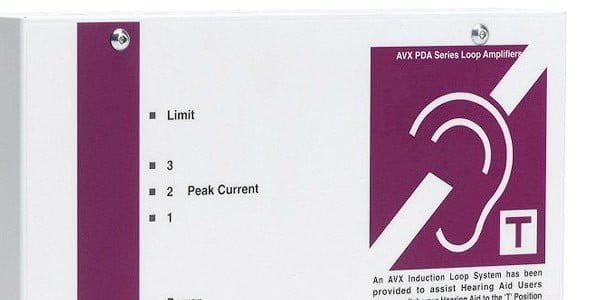







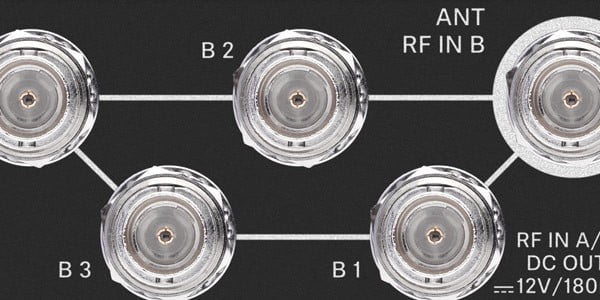







































Reviews
There are no reviews yet.