- Completely self-contained AV solution
- Video, digital audio, touchscreen and USB AV streaming in one unit
- Integrated PTZ camera control
- Intelligent auto audio mixing and video switching functions
- Aux output for dedicated record, streaming, or confidence monitor feeds
- Updated user interface for fast, trouble-free operation
Roland VR50HDMKII Multi-Format HD Web Streaming/Rec AV Mixer
Loaded with new productivity features inspired directly from user feedback, the VR-50HD MK II Multi-Format AV Mixer is the next evolution of Roland’s industry-leading, all-in-one AV switcher with USB 3.0 streaming. Easily operated by a single person, the VR-50HD MK II continues to deliver best-in-class connectivity and flexibility, allowing you to work a wide range of events with different I/O requirements.
- Aux output for dedicated record, streaming, or confidence monitor feeds
- Updated user interface for fast, trouble-free operation
- New high-quality audio preamps and converters for crystal-clear sound
- Direct control of select PTZ cameras from JVC and Panasonic over LAN
- Automatic audio mixing and video switching functions to support single operators
All-in-one convenience and ultra-flexible connectivity
The powerful VR-50HD MK II is a completely self-contained AV solution, consolidating video switching, digital audio mixing, multi-viewer touchscreen control, and USB AV streaming into a single unit that’s simple to run. And with the comprehensive rear patch panel, it’s quick and easy to make on-the-fly input assignments to cross-points on the switcher.
Separate feeds for separate needs
Live streams, HD recording, and the presenter confidence monitor often have separate visual needs from the main program output. The VR-50HD MK II has you covered, allowing you to send any of the connected input devices to a dedicated Aux output without affecting the main PGM destination. Use the Aux assignment panel buttons to switch the source, or synchronize the Aux output with the PGM (mixer) output to act as a built-in distribution amp.
Redesigned interface for free-flowing operation
The VR-50HD MK II not only does more, it’s also easier to operate via a redesigned user interface. Drilling down into menus while switching is a thing of the past, thanks to dedicated broadcast-style buttons for Aux, PinP, and Still sources. Select, Solo, and Mute buttons are included for all audio channels, speeding up the monitoring process. And with the large touchscreen multi-view monitor, you can view and assign inputs, display up to four still images, execute preview/program functions, and much more.
Pro sound made easy
Great sound is always expected for events and live streams, but employing a dedicated audio engineer doesn’t always fit the budget. The VR-50HD MK II eliminates this problem, offering a number of automation functions that allow a single operator to switch video and mix pro-level audio at the same time. Use Auto Mixing to balance audio levels, Video Follows Audio to switch cameras based on sound input, and Anti-Feedback to automatically tame howling mic feedback. The VR-50HD MK II is also equipped with a variety of standard audio production inputs, including four XLR/TRS combo jacks with 48 V phantom power, four stereo pairs (two ¼-inch and two RCA), and embedded audio from 3G/HD/SD-SDI and HDMI.
Integrated PTZ camera control
Robotic pan-tilt-zoom (PTZ) cameras eliminate the need for multiple camera operators, provide great production coverage with studio-grade broadcast quality, and can be placed in discreet locations thanks to their small size. The VR-50HD MK II includes built-in support to directly control select JVC and Panasonic PTZ LAN cameras, so you don’t need to employ a dedicated PTZ camera controller or operator. Up to six PTZ cameras can be operated at once via the LAN port.
Intelligence built in
The VR-50HD MK II is equipped with a number of intelligent audio mixing and video switching functions to enhance your workflow.
Four-layer composition and still store
Place keyed video on picture-in-picture, or superimpose a still image on top of all layers and switch these effects on/off at any time.
You must be logged in to post a review.















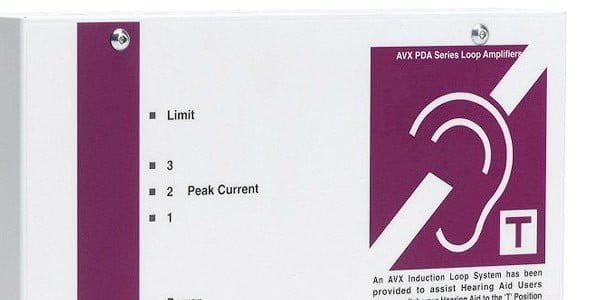






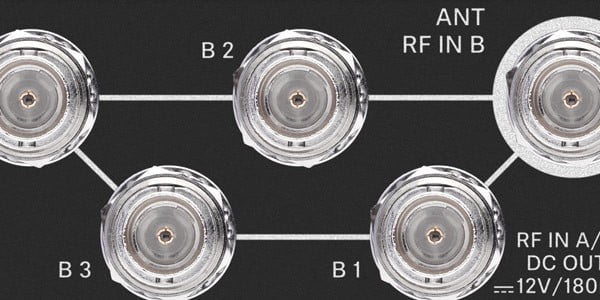
































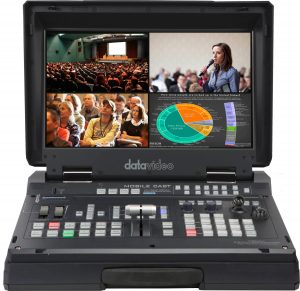



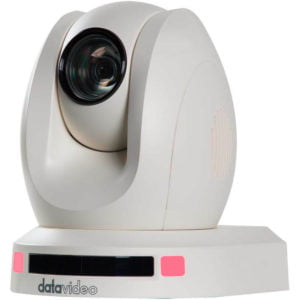


Reviews
There are no reviews yet.